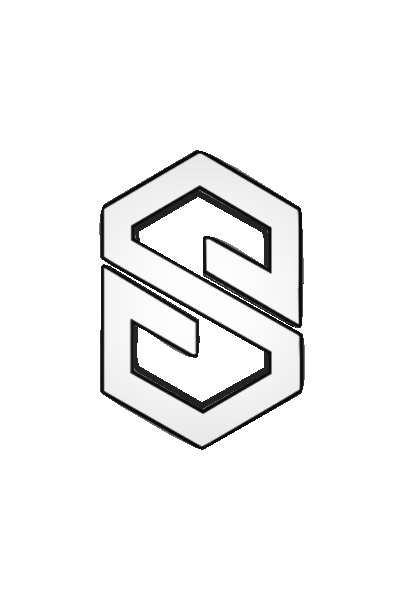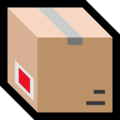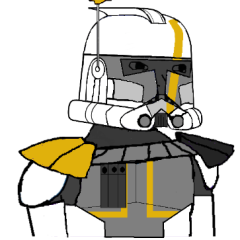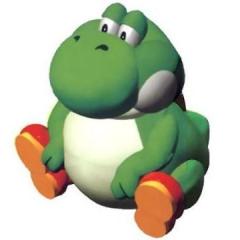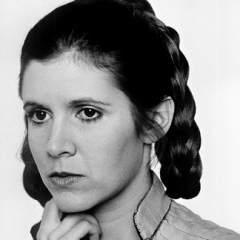-
Posts
4,084 -
Joined
-
Last visited
-
Days Won
12
Content Type
Profiles
Forums
Events
Everything posted by Synergy
-
Star Wars Clone wars Gamemaster Rules & Guidelines Current Maps [VA+ may change the map] Hide contents Kashyyyk rp_jedivssith hfg_starwarsuniverse2_fix rp_kashyyyk_jungle_b2 mygeeto rhen_var gm_contruct gm_flatgrass bf_arid fs_hoth Geonosis gm_bluehills_test3 gm_coolsnow gm_lair Mustafar Naboo Rp_kamino_standalone rp_mos_mesric_v2 rp_pripyat_hl2 rp_swrpchaos rp_vanqor_v1 gm_lunarbase rp_research_crimson Gm_excess_island_night rp_venator_extensive Rp_Tatooine_Dunesea_v1 rp_naboo_city_v2 gm_emp_midbridge RP_RishiMoon_Crimson RP_Noclyria_crimson mining_station RP_Nar_Shaddaa_V2 RP_Arquitens RP_Downed_Venator_vent Event Job Rules [You may not use Senators, Battalion jobs, Jedi, and Trial of Spirit without permission] 1. When giving Event Jobs weapons, use only LORE FRIENDLY weapons and Weapons they can realistically hold. [ Ex. B1 Battle Droid use CIS Weapons. ] 2. Do not FailRP as an event Job. This could cause you to get blacklisted from being an event job in the future. 3. Only real Regimental Commander + may only call for executions 4. Jedi Masters and Sith Lords can detect BIOLOGICAL cloaked enemies | Republic Commandos (RC) and Special Operations (SO) can see cloaked enemies 5. Lightsaber Rules Any force user can use force leap. Grievous and Magnaguards can also use force leap. ONLY Dooku and Sith can use force lightning. The only event jobs allowed to use Lightsabers are Sith, Magnaguards and Jedi Hunter Droids. Only Asajj Ventress & General Grievous are allowed to Duel wield SINGLE lightsabers Do not use the following. Kyberslam, Sonic Discharge or lightning storm Main Server [Defcon 1 Events must be approved by a GMM+] 1. Once a debrief has begun that signifies the end of the event. hostile event jobs are not allowed to enter debrief only a passive event job may enter the debrief. 2. Prop Restrictions Max 150 props on main You Cannot spawn ragdolls, ropes, winches, and emitters. Witcher Portals will not be Spawned without Founder Approval NO DETONATORS NO MANHAKS NO COMBINE SHIP NO COMBINE HELICOPTER NO THUMPERS 3. The Training Room (or TR room), and the bunks are not to be touched during events. 4. Jet Boots/Boarding Rules The Galactic Marines ONLY get 3 RocketBoots to do Boarding or Skygate Repairs. Null is allowed to board alongside GM, If no GM are on Null is in-charge of boarding. IF no Galactic Marines are Online, Then Null that are online can Allow WHO can Board. Event Server 1. You cannot deny Jedi Masters+ Lore Characters that work with their battalion to join. (Ex. Tiplar or Tiplee working with Dooms Unit) Event Job Health's Lore Characters cannot be killed. In the event of a Lore character losing all their health, they are considered unconscious and must be teleported back to their last point and are then a prisoner. Max HP/Armor for Lightsaber wielders: 2500 HP | 1000 Armor Max HP/Armor for Gun users: 1500 HP | 1000 Armor Max HP/Armor for Boss Event jobs: 5000 Health | 3000 Armour - 2 Per Event Notable Lore Character(s) Max Health & Armor Asajj Ventress -10000 HP | 4500 Armor Darth Maul - 12500 HP | 4000 Armor Savage Opress - 12500 HP | 4000 Armor General Grievous - 12500 HP | 4500 Armor Embo - 9000HP | 3000 Armor Cad Bane - 10000 HP | 3500 Armor Count Dooku - 15000 HP | 4500 Armor Non Combative Lore Characters - 1000 HP NPC Guidelines Note- You may go lower than these listed amounts but not higher B1 Battle Droid 400 HP B2 Super Battle Droid 750 HP Commando Droid 1000 HP Trando’s 400 HP Mando’s 700 HP Model Overridden NPCs 750 HP Zombies 600 HP Antlion 500 HP Antlion Guard 2500 HP NPCs not listed 600
-
Prerequisites Must not have any previous offenses. (If you do have PO please talk to a HA+ about being waived for staff) Must be an active and outgoing community member. Must be active on both the forums and server. Must be respectable and mature. Must be at least the age of 14 years old, or be waived prior by a HA+ if the age requirement is not met. Must have at least 75+ hours in-game Must be VIP+ Format: Next Steps: After evaluation of your application a GMO+ will either accept you for interview or deny your application. Should you get accepted for an interview, you will then need to reach out to any GMO+, where it will be decided if you are accepted into or denied from the Gamemaster team. For any questions please contact a Gamemaster Officer or higher on our public Discord. Make sure to familiarize yourself with the Game Master Rules.
-
By filing an LOA/ROA you acknowledge that using the LOA/ROA to deliberately avoid performing your staff duties will result in removal from the staff team without notice. IMPORTANT: If you are going on an LOA/ROA for more than 2 weeks please contact a Head Admin first before posting it. Otherwise you may be removed from staff. Back to back LOAs can also result in a removal from your staff position. Title your LOA/ROA as: [NAME]'s LOA/ROA [START DATE-END DATE] [ TEMPLATE ]
-
---------------------------------------------------------------------------------------------------------------------- Name: Staff Rank: Are you VIP?: Date: Reason for leaving: Farewells:
-
Clone Wars Application Guidelines and Templates NOTE: These guidelines are for both new and previous applicants. Prerequisites: Must not have any previous offenses. (If you do have PO please talk to a HA+ about being waived for staff) Must be an active and outgoing community member. Must be active on both the forums and server. Must be respectable and mature. Must be at least the age of 14 years old, or be waived prior by a HA+ if the age requirement is not met. Disclaimers: If you are re-applying to the staff team you cannot have been removed from staff for violating the standards of staff. (This INCLUDES inactivity) You can only re-apply to a staff rank you held previously. If you break any of the guidelines stated here your application may be denied and/or your current duties terminated. Any advertising of your application(s) will result in an auto-denial. If you've recently resigned from staff you must wait a total of 14 days before applying again. You may comment on your own application, however if you are starting drama in the comments your application will be denied. You must have a minimum of 75 hours of in-game playtime on the server to apply for new admin. Make an in-game ticket and a staff will help you figure your playtime. The use of ChatGPT to write/create applications for staff is not allowed and will result in your staff application being voided. We expect you to be up to date on our current rules and regulations before making any application. Consolidated Information: If you were previously a Director, Head Admin, Overseer, or Veteran Admin and you pass the re-application process you get assigned the rank of Senior admin. If you were previously a Senior Admin or Admin, you will be applying to receive that position back. You do not reapply to be a New Admin. If you were a New Admin previously you would go through the application process as normal. [ New Staff Application Template ] [ Returning Staff Application Template ]
-
Name of Staff member: Comments/Concerns: Evidence: Do you want this to be reported to high staff (Negative or Positive):
-
If you need to go on an LOA you must post one using this template or else it will not be recognized. If you are gone for over two weeks then you may be removed from your position (Unless said otherwise by a Director). ------------------------------------------------------------------------- === TEMPLATE ===
-
Battalion: RP Name: Date: Reason: Goodbyes:
-
All Commander Reports will be evaluated and decided on by the Directors or permitted High Command. Flaming on Commander reports is strictly prohibited. Only facts, evidence, and pertinent anecdotal statements. Anything that does not contribute in a constructive manner to the report will be possibly removed, disregarded, or given a warning to. If the report erupts it may be locked. The individual or party filing a report against a Battalion Commander(+) cannot be removed as a result of the report. This does not mean that said individual or party cannot be removed, but simply that the reason cannot be solely the report. Reports should only be filed with the intention of removing a Battalion Commander(+) from their position. Do not make reports as warnings, jokes, or for any means not intended as removal. Doing so can result in punishment. ------------------------------------------------------------------------------------------------------------------------------ === TEMPLATE === Please allow between 1-2 weeks for your report to be handled and fully investigated. These matters take time.
-
Rules for commenting on a report For those posting reports You can comment to respond to a question. You can comment if you have new evidence to support your report All you cannot comment for any other reason without speaking to Director+ Any flaming or arguing will result in instant denial. For those commenting on reports You can comment to provide your feedback on a report You can comment with new evidence you have found for the report You can comment to ask someone to expand on their point or for clarification You can post a meme along with legitimate feedback (Points 1-3) Flaming or arguing that doesn't provide new information will result in punishment. Any posts not relevant to the appeal or trying to circumvent the rules will result in it being hidden or have the potential to receive forum warning points. If you have any questions please contact a Director+
-
[ Commander Re-Application Template ] ***This template is for applications of people who wish to hold another term as their current Command position*** You may comment on your own application, however if you are starting drama in the comments your application will be denied. [ Battalion Commander ] [ Regimental Commander ] [ Marshal Commander ] [ Grand Master of the Order ] [ Admiral of the Navy ] [ Supreme Chancellor ] [ Governor of Izada ]
-
[ Commander Application Template ] You may comment on your own application, however if you are starting drama in the comments your application will be denied. You are not allowed to submit an application while there is already an applicant in the pending phase. [ Battalion Commander ] [ Regimental Commander ] [ Marshal Commander ] [ Grand Master of the Order ] [ Admiral of the Navy ] [ Supreme Chancellor ] [ Governor of Izada ]
-
[ Commander Rules and Regulations ] This is a bullet point list of what a Battalion Commander and above can and cannot do. This is subject to change at any point. You will be notified if this is changed. If any of these rules and regulations are broken the person in the position may be warned, demoted or removed on a case by case basis and under the discretion of your superiors in the hierarchy or the Directors. [ Reasons for Demotion, Removal or Denial] Inactivity. Battalion disrespect. Promotion of racism, ageism, or any other biases. Inability to maintain numbers within his/her battalion. Consistent minging/fail roleplay or promotion of minging/fail roleplay (with video evidence). Consistently violating server rules. Chronic insubordination or blatant disregard towards superiors (with video evidence). A successful Battalion Commander report. Removed directly by a Director of Staff, Marshal Commander, or Chancellor. Removed by the vote of the Regimental. The context for these reasons may differ between battalions. Failure to adhere and meet the minium requirement of 40 hours every two weeks. Holding a commander position on a different server/community. Any disciplinary issues during an application process will result in the application being denied. Valid arrests, reports with evidence, etc. [ Resignation and Removal Rules and Repercussions ] If a BCMD+ resigns early they are not allowed to transfer their rank elsewhere. If a BCMD+ resigns early they are blacklisted from SOBDE for 3 months. If a BCMD+ resigns early they are blacklisted from all applicable positions for 6 months. If a BCMD+ resigns early they are not allowed to resign into a CMD position within their battalion/faction. If a BCMD+ resigns early they are liable to not receive battalion/faction specific legacy perks. Being removed or demoted applies to all of these as well. All blacklists are with appeal. Any disputes with any of these actions are handled by the Directors. [ Blacklisting Rules & Guidelines ] Blacklists may not contain uninformative/inappropriate reasons (blank reasons, ‘not fit for X battalion’, undescriptive terms such as ‘minge’, reasons that use disrespectful language, ‘suspected of X’). Blacklisted individuals cannot be re-blacklisted for a prior offence they’ve already been blacklisted/banned for, or old offence (if blacklisted for MRDM, may not blacklist again for that same MRDM after time served). Blacklists may not be ‘no appeal’. Blacklists must have an issue date and issuer of blacklist (X High Command/ N/A not allowed). Active blacklists must be on a current battalion roster to be valid. Blacklists may only extend to 6 months of their initial issuance. 3 blacklists equaling 6 months or more in a battalion can result in a permanent blacklist with appeal. Permanent blacklists with appeal can be added to players who have caused irreparable damage to the battalion. Directors can be approached if an exception needs to be made for the Permanent Blacklists rulings. To transfer a blacklist to an-other battalion it requires High Command approval. Directors can be approached if a permanent blacklist needs to be transferred to another battalion. ------------------------------------------------------------------------- Any disputed action or decision from a Battalion Commander or higher, will be held to the discretion of your superiors on the hierarchy or the Directors. If there is an application up no person should pressure other community members into +1 or -1ing an application. If an applicant is caught distributing their application in order to gain votes they will be automatically denied. Commander Applications may be publicly distributed to the group the position pertains to by others however in a small announcement in their discord. If you have an issue with your BCMD try and contacting your Regimental first before going directly to the Marshal/Directors. Especially if the problem is something relatively minor. (This is not a requirement but more of a guideline to follow if any issue arises in a battalion). ------------------------------------------------------------------------- [ Supreme Chancellor ] [ Marshal Commander ] [ Regimental Commander ] [ Grand Master of the Order ] [ Fleet Admiral of the Navy ] [ Battalion Commander ] [ Governor of Izada ]
-
[ Commander Roster ] If your Steam_ID is missing, please contact a Forum Mod/Head Admin to get it added to the roster. [ High Command ] Supreme Chancellor Super Marshal Commander VACANT Attack Regimental Commander Reborn Mechanized Regimental Commander Clorox Specialized Regimental Commander Rohan [ Attack Regiment ] 212th Attack Battalion Nexus 501st Legion Boom Doom's Unit CLOSED [ Mechanized Regiment ] 104th Mechanized Assault Battalion Taco 21st Nova Corps Irons 41st Elite Corps BropDrop [ Specialized Regiment ] Coruscant Guard Danny Rancor Battalion VACANT Special Operations Brigade Brooklyn [ VIP Factions ] Grand Master of the Jedi Order: Blazin Admiral of the Navy: Xander Governor of Izada: VACANT
-
Community Leadership [Community Founders that oversee and lead community operations, all ranks below are equal, act as a collective Leadership Council, but each has a focus area] [ Jad ] [Square] [Xaze] Coordinators [Coordinator Team consists of Community Coordinator and Development Coordinator and they both help oversee all aspects of the community. All ranks below are considered equal and report to the Founders above] Duties: (Oversees all Community Management Members) (Oversees all server content suggestions, and management of the Development Team and Infrastructure Team responsible for upkeeping Community Sites and Servers) [ Woeny ] Community Management [Community Management team that helps oversee all aspects of the community. All ranks below are considered equal and report to the Coordinator Team above] Duties: (Oversees the staff team for all servers, will be involved and lead the forefront for selecting new Head Admins & Server Directors) (Oversees the rollout of community changes, must be actively involved in decision making for for the community and its related servers) [ Marvel ] Server Staff & Ranks [Community & Server Staff Team, all server staff are overseen by the High Staff, while all High Staff are overseen by the Community Management Team --- High Staff --- Director Head Admin Veteran Admin -- Staff -- Senior Admin Administrator New Admin
-
Community Development Trello Trello is a browser based application that will allow the upper echelon of the community to keep track of changes that need to be made within sections of the community. Access to add, remove and change items within these lists will be subjected to a small amount of people that will be trusted with the ability to handle suggestions and bug reports (roster of these individuals below). However, members of the community will be able to access the board to view the progress of items that are being developed and to watch the updates form. [Clone Wars Trello] CLICK HERE Suggestion & Bug Report Team Community Founders Square Jad Forseen Dragon Coodinators Woeny (Community Coordinator) Xaze (Dev. Coordinator) Community Management <VACANT> Server Directors Marvel <VACANT> Community Developers & Dev. Assistants Baron (QA) Guac (Modeler) Wosy (General)
-
Public Jedi Information Jedi Rules & Regulations Public Jedi Roster Discord: https://discord.gg/XskeYyU Updated by: Director/Master Freck - 07/30/2020 Last Updated by: Woeny - 04/06/2023
-
[SR] Clone Wars Roleplay Steam Workshop Collection(s) Main: Content Pack Not Needed Event Server: https://steamcommunity.com/sharedfiles/filedetails/?id=2831215559 Join the server and play without needing to subscribe
-
SWRP Gamemaster Rules & Guidelines
-
Hello all, As you would all be aware we are having a huge content update today, with things being replaced there may be conflicts between things in which you have already got downloaded due. I will be posting a guide below for what to do to ensure you get the smoothest transition into the update with all the new content! Step #1 - Unsubscribe from addons. Firstly you'll need to close out of Garry's Mod completely. Once you have the game closed, open your Steam Library, with Garry's Mod selected, navigate to the Workshop page. This will open your steam workshop for Garry's Mod. In here, if you hover over "Browse" then click the button that says "Subscribed Items". Here you should find something along the lines of the following image, here you want to press "Unsubscribe From All" which is circled. Step #2 - Clearing your old files. Here you will need to find your folder in which your Steam is located. By default this is usually in your C: drive. Program Files (x86) > Steam > steamapps > common > GarrysMod > garrysmod Once you are here you will see a heap of folders, you will need to delete all files inside the addons folder but do not delete your addons folder. Next inside the cache folder, you want to delete all the content inside the lua and workshop folders, but do not delete the folders themselves. If you'd like to be more specific and have an even deeper clean through your files (which is recommended for performance but not required), then follow the following; Step 1: Navigate to Steam/SteamApps/Common/GarrysMod/garrysmod/addons Step 2: Select ALL files within this folder and press "DELETE" Step 3: Navigate to Steam/SteamApps/Common/GarrysMod/garrysmod/cache/workshop Step 4: Select ALL .gma files (leave the resources folder) and press "DELETE" Step 5: Navigate to Steam/SteamApps/Common/GarrysMod/garrysmod/cache/lua Step 6: Select ALL files within this folder and press "DELETE" Step 7: Navigate to Steam/SteamApps/Common/GarrysMod/garrysmod/download Step 8: You guessed it, select ALL files within and press "DELETE" Step 9: One last time, navigate to Steam/SteamApps/Common/GarrysMod/garrysmod/downloadlist Step 10: Select ALL files within and press "DELETE" Step #3 - Subscribe to the new packs. The easiest thing on this guide, subscribe to the new packs linked below. MAIN SERVER PACK - https://steamcommunity.com/sharedfiles/filedetails/?id=2287624671 EVENT SERVER PACK - https://steamcommunity.com/sharedfiles/filedetails/?id=2287627203 Step #3 - Mount and update your addons. After you have subscribed to the new packs, open up Garry's Mod but do NOT join any server. You will see at the bottom of your screen it will show that the addons are being downloaded, this is called mounting, this means that your addons will be setting themselves up for use. Once this is done and nothing shows that it is installing/mounting at the bottom of your screen, you can go ahead and join the server. With the TFA weapon changes that have come with the update, there are a few options that you have access to that will fix some errors that may occur. This will serve as a guide that you can follow to fix these errors. These steps will all be followed once you are on the server and all of these options are client side, the weapons have been tested and work for most players meaning that most issues will be client side and should be able to be fixed by either following the below steps or redownloading the content pack. Step #1 - Locate your Options. Firstly you need to open your spawn menu, default button is "Q". Once you have it opened you will need to look at the top right hand corner in which you will find three tabs, you will need to select the middle tab called "Options". Once you have navigated here, you need will need to select the correct section, as per below it is called "Weapon Behavior, Clientside". This hold the settings for your weapons. Step #2 - Checkboxes. There are two main checkboxes you will be looking at here. Force Refugee Arms - If you have an error above your weapon it is more than likely that this is the cause of the issue and unchecking this box should fix it. Enable 3D Scopes - This is a cosmetic change, however some items require this. This will change your scopes from the standard scope we have all come to be used to on the server to the new sexy scopes! Old Scope: New Scope: With the update, we have upgraded to higher quality weaponry and have also added some more models with some more detail. This is obviously going to make your FPS lower, however there are ways in which you can increase your FPS. Doing both of these will increase your frames, Joah has tested this and had roughly 300 FPS on the Development Server. These two things are switching to the 64-bit version of Garry's Mod & Enabling Multi-Core rendering (No the setting in the game doesn't actually work). 64-Bit Garry's Mod Firstly you need to navigate to your steam library and in here you need to right-click on Garry's Mod and click on "Properties..." which will open a menu, in this menu you need to click on the tab called "BETAS" and in the drop-down menu you want to select the option "x86-64 - Chromium + 64-bit binaries" Once you close this menu, your game will do a quick download to change and update it to allow you to use the 64-bit version. Once this is done, click the play button and you will see another menu with three options, you want to select "Launch Garry's Mod (64-bit)" then click play. Auto-Execution of Console Commands. To enable this you need to head into your files and edit a text file to include a few things, these will enable Multi-Core rendering and will also fix the issue of Simple Third Person creating errors in your console on the 64-bit version. Firstly you need to navigate to your files. The path you will need to navigate to is, Steam > steamapps > common > GarrysMod > garrysmod > cfg When in this "cfg" folder, you need to open the folder called "autoexec" with notepad. Once you have this open, you need to paste the following in. gmod_mcore_test 1 mat_queue_mode -1 cl_threaded_bone_setup 1 con_filter_enable 1 con_filter_text_out thirdperson Once you have put this into the file, saved it and exited, you are good to launch Garry's Mod. This should increase your frames by roughly two-three times what you were previously getting. Enjoy!
-
Official Clone Wars Meeting Calendar Clone Wars Staff Meeting - Weekly - 7:00 PM EST - Sunday Clone Wars Game Master Meeting- Weekly - After the Staff Meeting - Sunday Clone Wars Commander's Meeting - Monthly - 7:00 PM EST - Friday (More specifics will be given when they occur)
-
Community Rules & Guidelines (Gameservers / Forums / TeamSpeak) [Clone Wars] Server Rules CLICK HERE Website & Forum Rules No personal attacks, harassment, targeted-flaming, threatening content, or general toxicity No Porn / Gore / Racism / NSFW content No witch-hunting (Spamming negative rep, toxic memes, etc) No abuse of the reputation system (targeting specific user(s)/spamming/trading rep/revenge reactions/etc.) No spam tagging of users and/or groups (these are treated as POKES/DMs/Messages) No self-harm (please consult a medical professional as we cannot assist in any capacity) All basic forum rules apply to the shoutbox/chatbox and any area of the website unless explicitly stated otherwise Necroposting is allowed on most posts and topics Exceptions to this rule is for Necroposting on any type of resignations (Includes Farewells / Resignations, Commander Resignations, Staff Resignations) Community, Server, and Staff Feedback are always welcome, but please include constructive criticism/solutions/alternatives along with your original feedback. Consistent drama, flaming, or harassment targeted at a specific user, member, group, staff member, or community as a whole will not be tolerated Comments which offer no utilitous information or votes, with the sections which operate on a voting system (Applications, Reports, Server Suggestions, etc.), are subject to deletion. Votes must be either + or -, "neutral" votes will be removed. Forum Signatures, Avatars & Cover Photos must follow the predefined restrictions per group. Do not attempt to bypass or modify these limits; YouTube videos or large media files are NOT allowed and will be removed with forum mod/admin discretion Signatures may not have more than 4 lines Please do not upload images, files, or large media directly onto the website. Properly linked images and media files will automatically embed into content without the need for attachments Any attempts to bypass forum moderation, warnings, suspensions, or bans will result in an additional ban and increased duration, including but not limited to permanent account and/or permanent IP/device bans Any attempts to exploit, inject, or otherwise bypass security features in malicious activity will result in an immediate permanent community ban, including all accounts & devices If you believe someone has broken a forum rule, please use the "Report" feature on the post/thread, OR contact a Head Admin+ directly to discuss the concern; if you are not a Forum Moderator, do not attempt to act like one The use of ALT/Alternate accounts, in any capacity, is strictly prohibited. By registering on these forums, you have agreed to the TOS and are thus bound to one active account. The only exception to this rule is if an old/legacy account is forgotten about, lost, stolen, or otherwise, access is lost, and must create a new account to access the forums. Anyone caught abusing ALT accounts for personal benefit, gain, or malicious behavior will receive an appropriate forum ban. Do not use a text size larger than 20 in your forum signature. This will have your signature removed and you will be warned. If leaving +1/-1 on applications be sure to leave explanations/feedback or it might not be considered. You may not leave a "-1 JK +1" or anything similar to that on any voting measures on the forums, the post will be hidden and you will receive a verbal warning unless it is consistent in which you may receive a warning point on the forums. You may not post a thread that is a fake announcement to the community. This includes Off Topic. Founders, Developers, Management, Head Admins, Forum Admins, & Forum Mods may enforce any of the above/below list rules to the fullest at their administrative discretion Golden Rule: USE COMMON SENSE Commander Application Rules Applications for positions with term limits open one week prior to the termination date of the term. All Battalion Commander+ interviews will be conducted by the Directors of Staff alongside Palpatine, Yoda, the Admiral of the Navy, and all relevant clone High Command responsible for the position. You may only have one application open or pending at once. Having more than one application open will result in an automatic denial of all applications by that individual. You may not post an application for an already filled position. If you disagree with the individual in the position please bring your concerns to their relevant high commanders or create a Commander Report. In a 30 day period, you are only permitted one void. If you void two or more applications in a 30 day period, you will be blacklisted from applying for any other positions for 30 days. You may not give any feedback on commander applications for a position you are applying for. You may not hold more than one position that requires an application within the commander section (i.e. BCMD, Yoda, Yularen, REG, Marshal, Palpatine. You may not comment on your own Commander Application after publishing it unless answering a question you specifically addressed on. Otherwise, commenting will disqualify your application You may not apply for a commander position while on a Leave of Absence or Reduction of Activity. (LOA or ROA) You may not leave useless information on commander apps, if you need more time to think about +1 or -1 refrain from posting on the application unless you have information pertaining to the applicant. Staff Application Rules You may not comment on your own Staff Application after publishing it unless answering a question you specifically addressed on. Otherwise, commenting will disqualify your application. You can comment to provide your feedback on an application You can comment with new evidence you have found for the application You can comment to ask someone to expand on their point or for clarification You can post a meme along with legitimate feedback (Points 2-4) Flaming or arguing that doesn't provide new information will result in punishment. Any posts not relevant to the application or trying to circumvent the rules will result in it being hidden or have the potential to receive forum warning points. Appeal Rules For those posting appeals You can comment to respond to a question. You can comment if you have new evidence to support your appeal. All you cannot comment for any other reason without speaking to Director+ Any flaming or arguing will result in an instant denial. For those commenting on appeals You can comment to provide your feedback on an appeal You can comment with new evidence you have found for the appeal You can comment to ask someone to expand on their point or for clarification You can post a meme along with legitimate feedback (Points 1-3) Flaming or arguing that doesn't provide new information will result in punishment. Any posts not relevant to the appeal or trying to circumvent the rules will result in it being hidden or have the potential to receive forum warning points. Report Rules For those posting reports You can comment to respond to a question. You can comment if you have new evidence to support your report All you cannot comment for any other reason without speaking to Director+ Any flaming or arguing will result in an instant denial. For those commenting on reports You can comment to provide your feedback on a report You can comment with new evidence you have found for the report You can comment to ask someone to expand on their point or for clarification You can post a meme along with legitimate feedback (Points 1-3) Flaming or arguing that doesn't provide new information will result in punishment. Any posts not relevant to the appeal or trying to circumvent the rules will result in it being hidden or have the potential to receive forum warning points. Off-topic / Spam Center Rules This is the designated section for memes, shit-posting, and non-community related discussion No personal attacks / community / staff drama No Porn / Gore / Racism / NSFW content No Server OR Community-related content No abuse of the reputation system (targeting/spamming/trading rep) No spam tagging of users and/or groups (these are treated as POKES) TeamSpeak & Discord Rules Do not jump/hop between channels for an unnecessary reason(s) and/or to be a general nuisance Do not spam ping, message, poke, PM, or otherwise harass members within our community Do not spam music, soundboards, audio clips, or any other media without proper consent User-specific channels (Private/Honorary/Developer/Management/Founders), their channel rules and word is final Following an individual to another channel with intent to antagonize or harass them in any form will result in administrative action Abuse of any powers given to you via tags will result in the tag revocation and possible permanent tag removal/staff suspension Events & Meeting Rooms are managed by their appropriate departments or High Staff. Any trolling of these channels will result in disciplinary action as they interfere with server operations Private Channels that include a password or specific access (Honorary/High Staff/Developers/etc) may create their own channel rules and/or guidelines Do not use the TEAMSPEAK RECORDING option as it creates unnecessary event sounds 9a. High Staff may use this for the purpose of interviews 9b. High Command or Jedi Council may use this for meetings ONLY with a majority consensus (limit 1 user recording as once) Recording is only allowed in public / RP / meeting channels; you must obtain permission to record in any Personal/Private Channels, abuse of privacy will result in bans TeamSpeak Plugins that interfere with administrative duties are NOT allowed, any abuse of plugins will result in bans (anti-poke/anti-move/anti-pm/anti-poke/spam replies/mass mover/etc) Any public, roleplay, meeting channels, or main battalion channels must follow all of the above & below listed rules Including: No Porn / Gore / Racism / NSFW content (Private channels being: Sub Channels, Honorary, Subscriber, Permanent, Staff ) You must state in the channel description if the channels differ from above Battalion sub-channels and private channels may make their own rules. Any images within channels or a player's avatar, must follow a general rule-set of avoiding indecent or controversial content. Including: No Porn / Gore / Racism / NSFW content You may only have one battalion tag, Your Jedi gets the Jedi order tag rather than another battalion tag (Except for Reg+) Founders, Management, Developers, High Staff, and Channel Admins may enforce any of the above/below list rules to the fullest at their administrative discretion Golden Rule: USE COMMON SENSE Multiple TS connections are not allowed. Gamemasters/Gamehelpers may only have two connections to the TeamSpeak at the same time if one of their connections is in an event or encounter channel. Custom Teamspeak Tags are limited to five (5) tags from other community members + any tags you have purchased yourself. You may change which five tags you have at any time with the permission of the tag owner. Example; If you own two (2) TeamSpeak tags, you may have your two tags, plus five (5) other community member tags. ( 2 + 5 = 7 tags) Channel Guidelines Any channel that is locked and/or locked with their own personal rule set may not be overstepped by staff members If you are in a private and/or locked channel, High Staff may pull/move you to their channel for staff-related purposes If you have a problem with and/or disagree with anything going on in a channel - leave. If you wish to report channel rule violations, speak with a Channel Admin or Commander/High Command Any person(s) in a locked channel can talk among each other in any mannerisms as long as the content being discussed does not leak out and affect any other players, server, or community as a whole Do not use soundboards, audio clips, or media in battalion-specific channels (Private Offices excluded) Commander/High Command word is final involving their battalion and their RP-specific channels If you are asked to leave a channel by the owner, or channel admin, you must leave (Failure to do so will result in a kick or more) All Battalion-specific, Lore, & RP channels under their respective server category may be considered "in character" for the use of events, battalion communication, training, or character development Founders, Management, Developers, High Staff, and Channel Admins may enforce any of the above/below list rules to the fullest at their administrative discretion Golden Rule: USE COMMON SENSE DISCLAIMER: By connecting to any of our game servers, TeamSpeak, discord, and by registering on our forums you explicitly agree to all of the above, below, and continuously updated rules contained within this thread, and any official server documents. Any breach of the official server/forum/TeamSpeak/discord rules may result in disciplinary action, including but not limited to tag removal, staff removal, warnings, temporary, permanent bans, & community bans. You explicitly agree to follow any of the above/below posted rules, failure to do so may result in removal/ose of access to your account, game server character, in-game items, donation perks, and any community/staff/server ranks.
-
Clone Wars Server Rules (click the "Server Rules" text) The above is a document containing all the rules for the Synergy Roleplay Clone Wars server. For the rules not explicitly stated in the document, there is a reference link to documents containing rules for specific areas. ----------------------------------------------------------------------------------------------------------------- These rules are subject to change whenever necessary, however anytime the rules are changed, a change-log will be posted in response to this thread. Loopholes are not to be used and common sense is to be used at all times If you have changes that you wish to see made to the server rules, please bring your suggestion to a High Staff member (Head Admin+). These changes will be addressed by the Directors. High Staff have final say in discrepancies of the rules
-
Who's Online 12 Members, 0 Anonymous, 24 Guests (See full list)